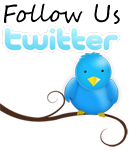Resources & Services
AlcoMate AccuCell AL9000 Breathalyzer Windows Vista/7 Fix
The Alcomate AL9000 has a wonderful feature that allows it to connect to a PC and export data into an excel spreadsheet. Many of our customers are having trouble installign and running the software in their Windows Vista or Windows 7 PC. We have detailed a possible solution to this problem. This has been shown to work in Windows Vista, and further testing in 7 shows similar results.
If you need further assistance performing this fix, please contact one of our customer service associates at 818-701-9210 for immediate help.
Step 1:
After installation of all drivers and MAX20 software, the user should open the Programs menu from the Windows Start button, RIGHT-MOUSE click on the MAX20 program icon and select "Properties". |
Step 2:
The "Properties" window has a tab called "Compatibility". The user should select this tab. |
Step 3:
Under the "Compatibliity" tab, the user should place a check in the box that activates compatibility mode, after which a drop-down selection box will be available. The mode selected should be "Windows XP SP2" (this should be the default choice in the selection box). |
Step 4:
In the same tab, the user should also place a check to force the program to be "Run as Administrator". |
Step 6:
The MAX20 program should now function properly. |